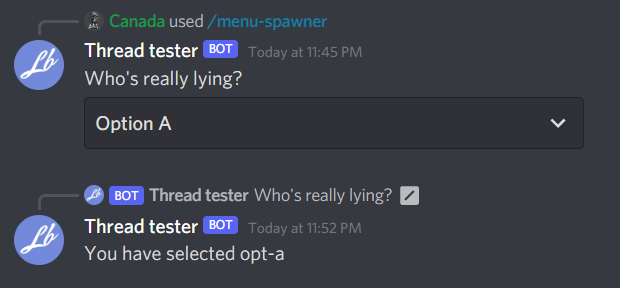Select menus
Select menus allow users to select from a range of options, this can be quite useful with configuration commands etc.
Creating a select menu
We can use a SelectMenuBuilder to create our menu.
var menuBuilder = new SelectMenuBuilder()
.WithPlaceholder("Select an option")
.WithCustomId("menu-1")
.WithMinValues(1)
.WithMaxValues(1)
.AddOption("Option A", "opt-a", "Option B is lying!")
.AddOption("Option B", "opt-b", "Option A is telling the truth!");
var builder = new ComponentBuilder()
.WithSelectMenu(menuBuilder);
Lets add this to a command:
[Command("spawner")]
public async Task Spawn()
{
var menuBuilder = new SelectMenuBuilder()
.WithPlaceholder("Select an option")
.WithCustomId("menu-1")
.WithMinValues(1)
.WithMaxValues(1)
.AddOption("Option A", "opt-a", "Option B is lying!")
.AddOption("Option B", "opt-b", "Option A is telling the truth!");
var builder = new ComponentBuilder()
.WithSelectMenu(menuBuilder);
await ReplyAsync("Whos really lying?", components: builder.Build());
}
Running this produces this result:
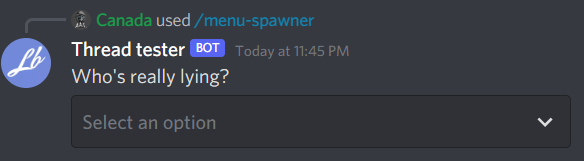
And opening the menu we see:
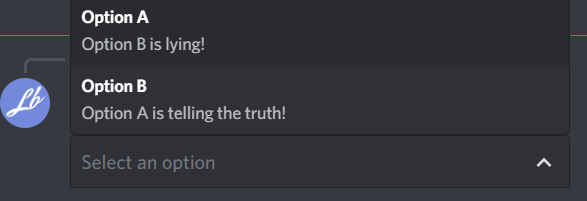
Lets handle the selection of an option, We can hook the SelectMenuExecuted event to handle our select menu:
client.SelectMenuExecuted += MyMenuHandler;
The SelectMenuExecuted also supplies a SocketMessageComponent argument, we can confirm that its a select menu by checking the ComponentType inside of the data field if we need, but the library will do that for us and only execute our handler if its a select menu.
The values that the user has selected will be inside of the Values collection in the Data field. we can list all of them back to the user for this example.
public async Task MyMenuHandler(SocketMessageComponent arg)
{
var text = string.Join(", ", arg.Data.Values);
await arg.RespondAsync($"You have selected {text}");
}
Running this produces this result: