Buttons in depth
There are many changes you can make to buttons, lets take a look at the parameters in the WithButton function.
| Name | Type | Description |
|---|---|---|
| label | string |
The label text for the button. |
| customId | string |
The custom id of the button. |
| style | ButtonStyle |
The style of the button. |
| emote | IEmote |
A IEmote to be used with this button. |
| url | string |
A URL to be used only if the ButtonStyle is a Link. |
| disabled | bool |
Whether or not the button is disabled. |
| row | int |
The row to place the button if it has enough room, otherwise 0 |
Label
This is the front facing text that the user sees. The maximum length is 80 characters.
CustomId
This is the property sent to you by discord when a button is clicked. It is not required for link buttons as they do not emit an event. The maximum length is 100 characters.
Style
Styling your buttons are important for indicating different actions:
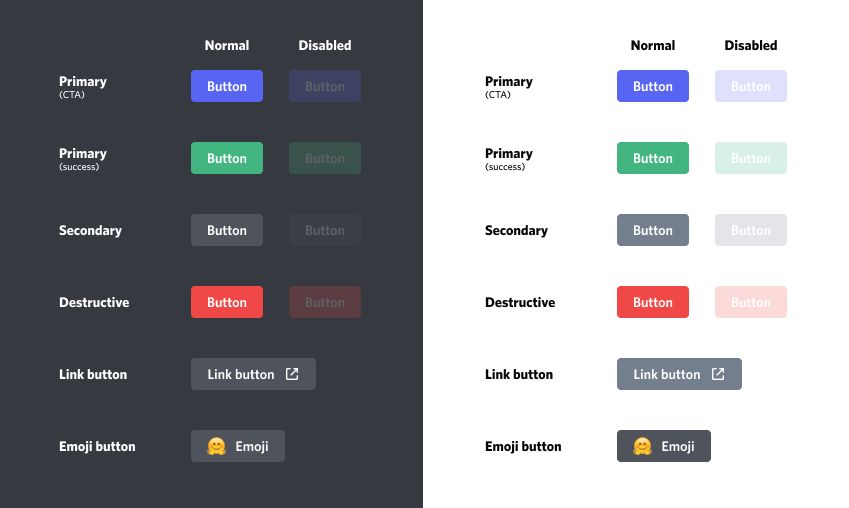
You can do this by using the ButtonStyle which has all the styles defined.
Emote
You can specify an IEmote when creating buttons to add them to your button. They have the same restrictions as putting guild based emotes in messages.
Url
If you use the link style with your button you can specify a url. When this button is clicked the user is taken to that url.
Disabled
You can specify if your button is disabled, meaning users won't be able to click on it.