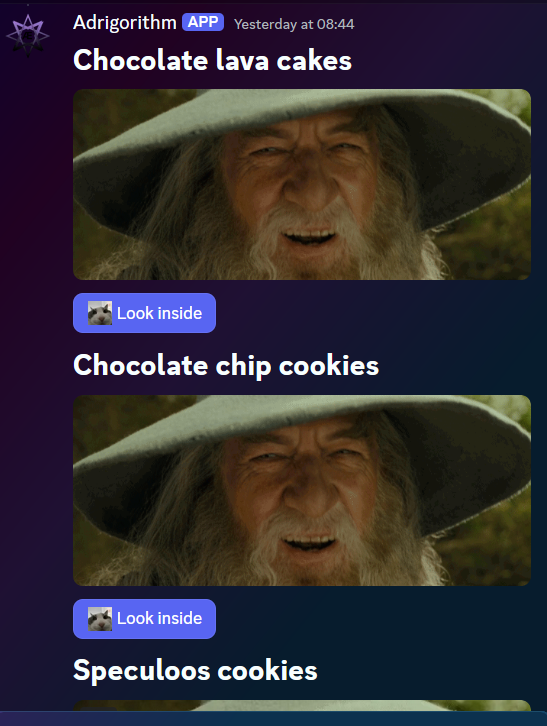Message Components V2
Message components V2 is, not unlike Message components (V1) a framework for adding interactive elements to a message your app or bot sends. They're accessible, customizable, and easy to use. Unlike its predecessor, V2 allows for much more control on how and where to display images, buttons bottoms, comboxes and more within a message :3.
What is a Component
Components are a parameter you can use when sending messages with your bot (just like normal components). With V2 you have a lot more components to choose from though :3. A full list of compatible components can be found here.
Creating components
Let's create a simple component (array) to start with. First thing we need is a way to trigger the message, this can be done via commands or simply a ready event. Lets make a command that triggers our message.
[SlashCommand("recipes", "Gets all recipes")]
public async Task GetRecipesAsync()
{
MessageComponent? embed = (await recipeService.GetRecipesComponentAsync())?.Build();
if (embed is null)
{
await RespondAsync($"No recipes found.", ephemeral: true);
return;
}
await RespondAsync(components: embed);
}
The code below returns the value for recipeService.GetRecipesComponentAsync().
private async Task<ComponentBuilderV2> BuildComponentsUnsafeAsync()
{
if (!_recipes.Any()) // _recipes is simply a list of recipe objects
{
return new ComponentBuilderV2()
.WithTextDisplay(
"""
# No recipes found
You should consider adding some.
""");
}
var builder = new ComponentBuilderV2();
Emote? emote = await _clientProvider.Client.GetApplicationEmoteAsync(1393996479357517925);
foreach (Recipe recipe in _recipes)
{
var buttonBuilder = new ButtonBuilder("Look inside", $"{RecipesLookInsideButton}-{recipe.RecipeId}"); // RecipesLookInsideButton is a constant string
if (emote is not null)
buttonBuilder.WithEmote(emote);
builder
.WithTextDisplay($"# {recipe.Name}")
.WithMediaGallery(["https://cdn.discordapp.com/attachments/964253122547552349/1336440069892083712/7Q3S.gif?ex=67a3d04e&is=67a27ece&hm=059c9d28466f43a50c4b450ca26fc01298a2080356421d8524384bf67ea8f3ab&"])
.WithActionRow([
buttonBuilder
]);
}
return builder;
}
This ComponentBuilderV2 is used to create a message with a text field, an image and a button. Take note on the customId property of the Button: $"{RecipesLookInsideButton}-{recipe.RecipeId}", it is always important to ensure it is unique within a message, so we can respond to the user interacting with it. More on that later.